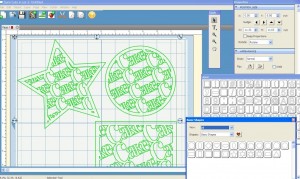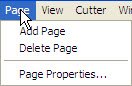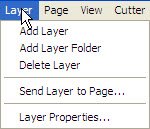No first day of school pics yet today. I have to find my cable to download the pics. I hate that. it is one of the reasons I would consider purchasing one of those cards that auto synch with bluetooth. I am shooting for tomorrow.
***
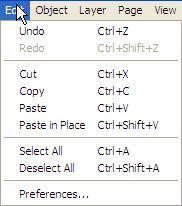
Whether you choose to use SCUT vs 2.0 or vs 1.0 My files will work. They were created in Vs 1, but will open in Vs 2.0 and you can import that svgs or open the ai files in inkscape.
And saved as SCUT
However, if you have files created in vs 2.0 saved as SCUT they will not back track.
You can import SVGs but they still do need to be separated SVGs. There is not a break apart.
Chris
GSD KNK WPC AI SCUT files for your personal digital cutters for use with scrapbooking, cardmaking and other hobbies. Whatever your creative mind can come up with!
My files work on many machines. Some of them are: Klik-n-kut, Pazzle, Wishblade, Silhouette, Cricut, Craft Robo. Some of the software involved with these machines are: Funtime, Scrapbooking, WinPC/Signlab, Inkscape, Create & Cut, Illustrator, KNK Studio, Robomaster, DesignMaster and the list goes on….. Enjoy!
And our cutter file “freebies” are kept in the forum. We add to them as we can
.